
Notice : Following contents of installation instruction are written, drawn and shot by www.focusingscreen.com ,and it's copyrighted by Focusing House. Welcome to browse on line and you are "NOT" permitted to copy the pictures and contents for making other uses
CANON EOS 5D Focusing Screen Installation Instruction
~~Please prepare~~
1.Please prepare we send to your focusing screen and the accessories
2.The sweeps tool

<P1>This is the CANON EOS 5D camera

<P2>You can see the focusing screen in the top of inside

<P3> Tweezers arrowhead is Attachment hook

<P4>Use the tweezers clip tightly a switch and push outwardly, Can open screen lock
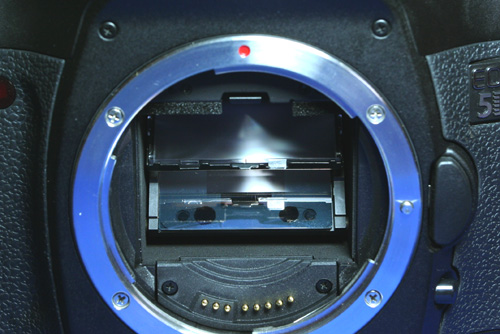
<P5>The focusing screen lock have already opened
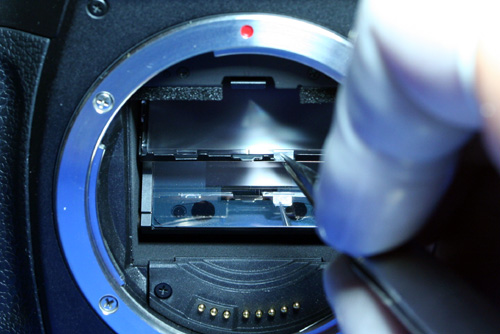
<P6>Please store original focusing screen careful
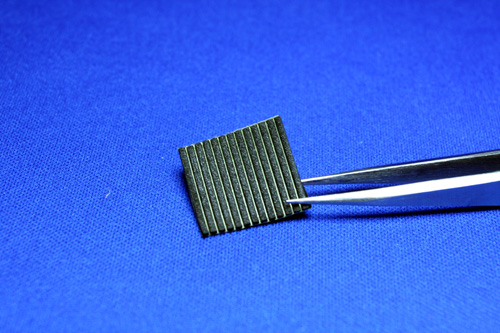
<P7>Please take out foam (Foam in the accessories box)
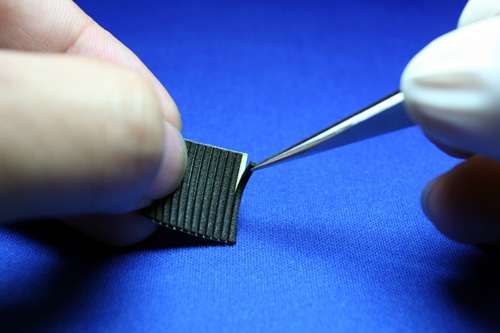
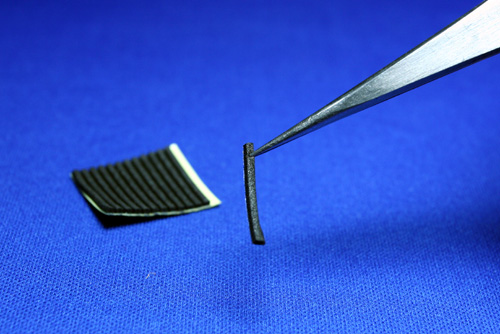
<P8+9>Take out a bar of foam
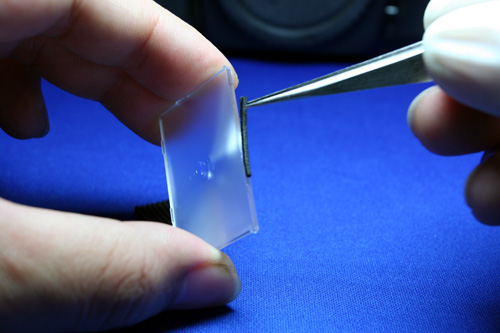
<P10>Stick to the focus point screen the top side.(Please watch for the direction of <P10>)
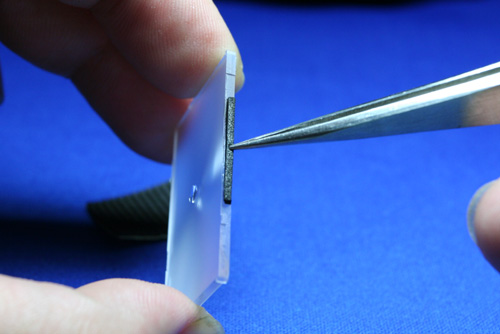
<P11>This purpose wants to depend on tight base surface (The base surface is in the under screen
)
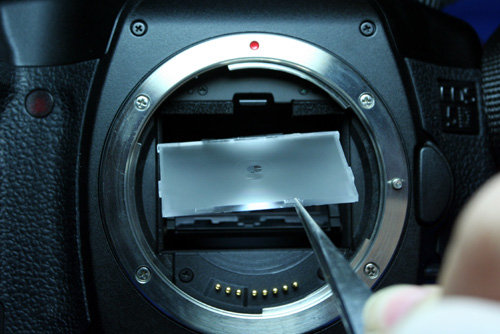
<P12>Please clip the focusing screen edge and put the inside of the camera.

<P13>Operate carefully until it locks in place.If the center position has few deviation,you can flutter camera lightly then again fixed,Until the screen position is correct.

<P14>This image is the accurate center

<P15>This is the appearance which didn't focus (Ec-L focusing screen Grid )

<P16>This is the focus appearance.(Ec-L focusing screen Grid )

<P17>This is the appearance which didn't focus (Ec-A focusing screen Grid )

<P18>This is the focus appearance.(Ec-A focusing screen Grid )
Only the Ec-A Ec-B and Ec-L for 5D focusing screen just needs <P7~P11> procedure,Other styles can neglect this procedure.
2006/05/08