
Notice : Following contents of installation instruction are written, drawn and shot by www.focusingscreen.com ,and it's copyrighted by Focusing House. Welcome to browse on line and you are "NOT" permitted to copy the pictures and contents for making other uses
Pentax K1/K1II/K3/K5/K7/K10D/K20D/K30/K50/K70/ISTD/K-S1/K-S2/KP focusing screen front focusing revise guide
If camera manual focusing is front (The focus distance is nearer) Please check focusing screen matte face is post a top or not,you can take out metals pad can revise .

<P1>Install Sample is pentax K5
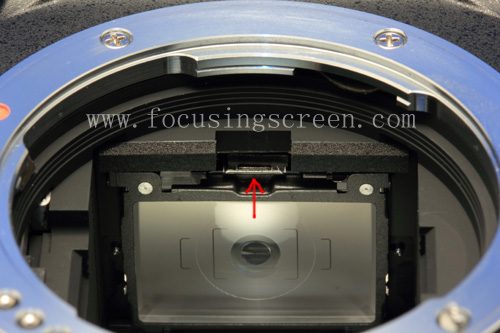
<P2>Red arrowhead is open direction
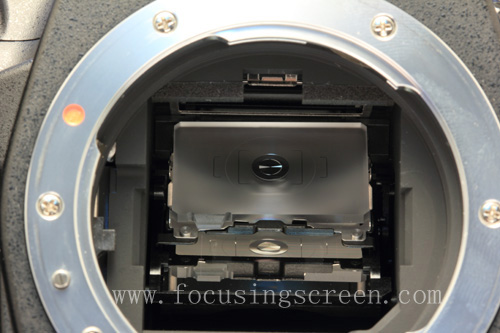
<P3>

<P4>Take out the focusing screen

<P5>

<P6>The red circle is metals pad's lock
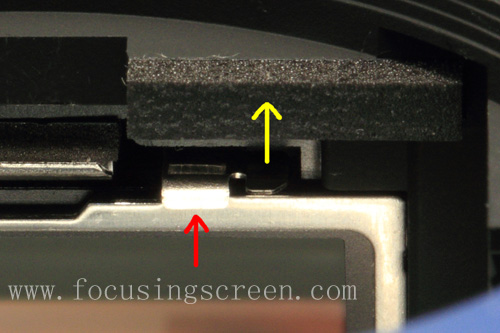
<P7>Enlarge to see,red arrowhead is lock,yellow arrowhead is open direction

<P8>Open the lock and take out metals pad

<P9>
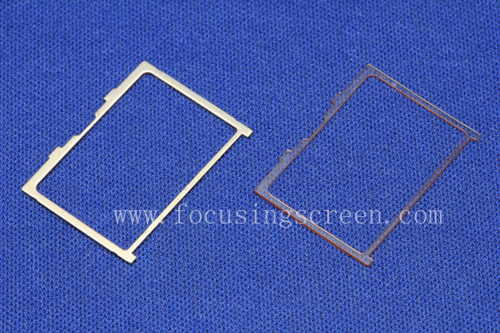
<P10> Left is original metals pad,Right is send to your transparent pad is manual focusing screen's accessories(thickness=0.25mm)
If this original metals pad thickness
≤
0.25mm,don't need commutation after taking out,taking out the metals pad manual focusing will back moveing,please test manual focusing again,if focus is back, please make reference to http://www.focusingscreen.com/work/test-fsen.htm
If this original metals pad thickness between 0.30~0.5mm,please commutation 0.25mm transparent pad <P11~12>

<P11>Install 0.25mm transparent pad in camera
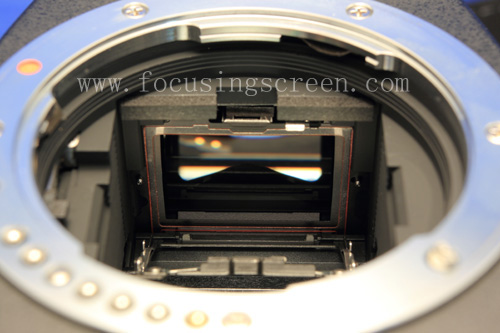
<P12>
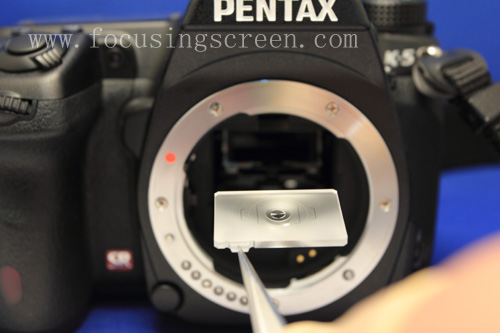
<P13>Put in focusing screen

<P14>Close the screen frame

<P15>Because the position changes,manual focusing will back moveing,please test manual focusing again,if focus is back., please make reference to http://www.focusingscreen.com/work/test-fsen.htm