
Notice : Following contents of installation instruction are written, drawn and shot by www.focusingscreen.com ,and it's copyrighted by Focusing House. Welcome to browse on line and you are "NOT" permitted to copy the pictures and contents for making other uses
CANON EOS 5D Mark II / EOS 6D Focusing Screen Installation Instruction
~~Please prepare~~
1.Please prepare we send to your focusing screen and the accessories
2.The sweeps tool
~~Install procedure~~

<p.1>This sample is CANON EOS 5D Mark II camera.

<p.2>Yellow arrowhead is Attachment hook

<p.3>This is the focusing screen Special tool in the storage case

<p.4>Using the special tool supplied with the focusing screen,Make use of special tool to open lock.

<p.5>Gently pull the attachment hook to release the focusing screen holder the hook.

<P.6>Have already opened

<P.7>Clamp the mounting tab of the focusing screen with the supplied tool and gently lift the screen out of the camera.

<p.8>Take out original focusing screen.

<p.9> This is the Ec-B Grid focusing screen for 5D Mark II

<p.10> Please continue to use this special tool to take out a focusing screen of the inside of the box

<p.11>Clamp the mounting tab of the screen to use with the supplied tool
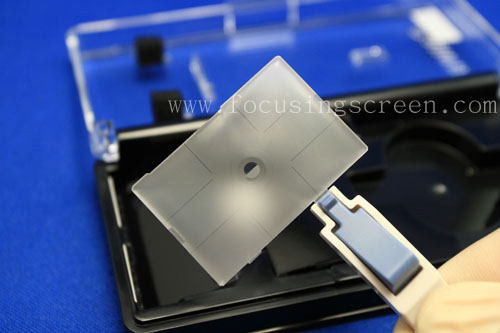
<p.12>Before attaching please checking the matte face whether has any dust adhere or not

<p.13>Carefully place it into the focusing screen holder,make sure the focusing screen is seated properly in the holder. (Split-image or Micro-prism facing to pentaprism is correct)

<p.14>Gently press up on the screen holder with the supplied tool until it locks in place. Or use right thumb can be also.
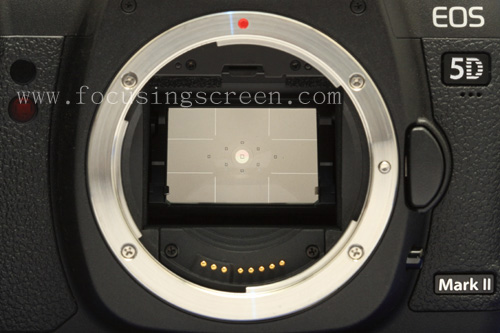
<p.15> The focusing screen already Install completion .screen size is precise and centrally the position is easy.
If the center position has few deviation,you can flutter camera lightly then again fixed,Until the screen position is correct.
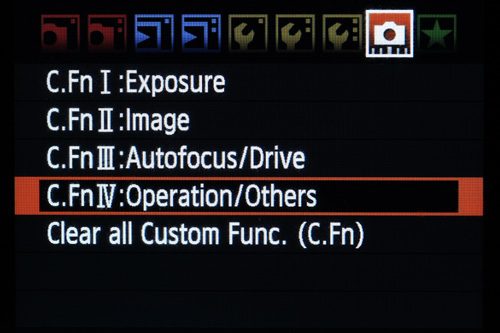
<p.16>Connect down need to change focusing screen parameter of camera.
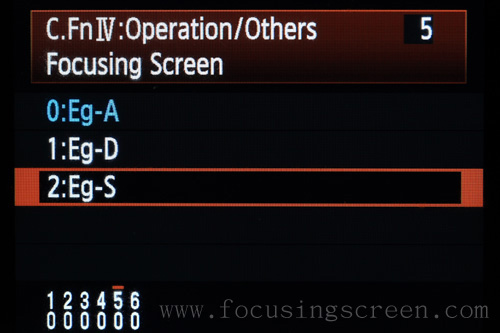
<p.17>Canon Ec-A/B/L precision matte and Eg-S precision matte structure are completely same.So focusing screen menu choice "Eg-S" is all right.

<p.18>This is the appearance which didn't focus,focus in the house of back.(24-70/2.8)
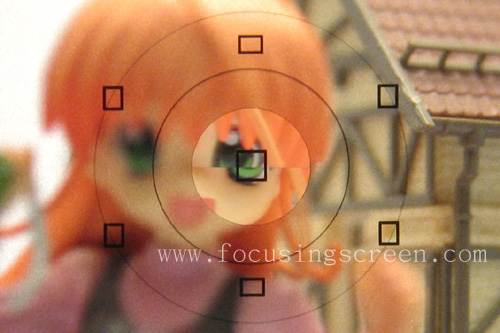
<p.19> The central image enlarges. (Lost focus image is split)

<p.20>This is the focus appearance.

<p.21> The central image enlarges. (Focus in the Model's eye.)
ps:
1 . <p.18~21>On all sides darker is the relation that the DC shooting 5D Mark II viewfinder window,Actually on all sides BE bright.
2 . CANON EOS 5D mark II / EOS 6D change focusingscreen will not influence Auto-Focus and focus point operate.
3 . In the 5d2/6d camera body has a small circle mark with 9/11 focus point in inside screen,This circle is 5d2 sport metering district.The Ec-x screen also has the circle of same size,If the Ec-x screen in 5d2 body is not in the correct position two circle will can not lap over,If you can see the center position has few deviation,you can open the lock and flutter camera body lightly to move screen and lock again,Until the two circle position is lap over.(The Ec-x second circle almost BE 5d2 partial metering
8% distric,If you have use this mode of metering
,You can make use of the second circle scope directly.)
2008/01/30 ~ 2012/12/23